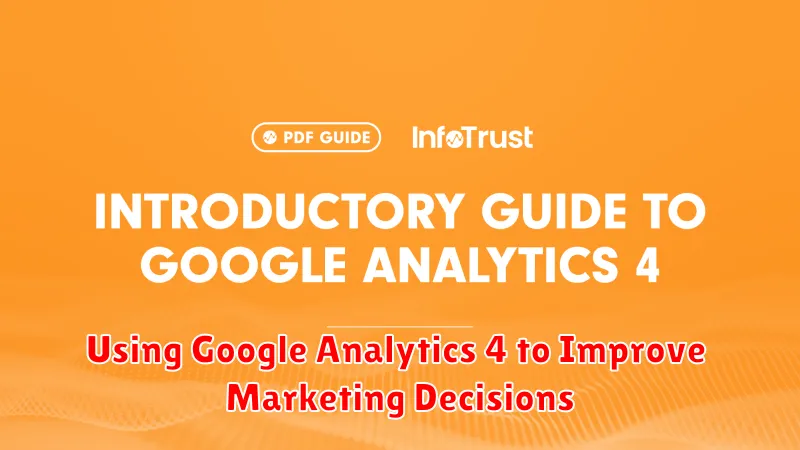In today’s data-driven world, leveraging analytics is crucial for effective marketing. Google Analytics 4 (GA4) empowers businesses to gain a comprehensive understanding of customer behavior across websites and apps. This powerful platform provides valuable insights into user interactions, allowing marketers to make informed decisions and optimize their campaigns for maximum impact. Understanding how to effectively use GA4 can significantly improve your marketing decisions and drive better results. This article will guide you through the key features and functionalities of GA4, demonstrating how to leverage its data to refine your marketing strategies.
From tracking user engagement across platforms to analyzing conversion paths and uncovering valuable audience segments, GA4 offers a wealth of information to enhance your marketing performance. By exploring the key metrics and reports available within GA4, you can gain a deeper understanding of your target audience, their preferences, and how they interact with your brand. This knowledge is essential for crafting targeted marketing campaigns that resonate with your audience and deliver tangible results. Learn how to harness the power of GA4 to refine your marketing decisions, optimize your budget allocation, and ultimately achieve your business objectives.
What’s New in GA4?
Google Analytics 4 (GA4) represents a significant shift from Universal Analytics (UA), focusing on event-based data modeling rather than session-based. This allows for more flexible and granular data collection across websites and apps, providing a more comprehensive understanding of the customer journey. GA4 leverages machine learning to fill data gaps caused by cookie restrictions and offers enhanced cross-platform analysis, giving businesses a unified view of user behavior across various touchpoints.
Key features in GA4 include enhanced measurement and reporting capabilities. Automatic tracking of specific events like scrolls, video engagement, and outbound clicks simplifies data collection, while custom event creation provides further flexibility. GA4 offers free BigQuery integration, allowing for advanced analysis and data warehousing capabilities not previously available in the standard free version of Universal Analytics. The platform also focuses on privacy-centric data controls, utilizing machine learning to model user behavior and fill data gaps left by users who opt out of cookie tracking.
The move to GA4 emphasizes a future-focused approach to analytics. Its adaptable framework prepares businesses for a changing digital landscape, offering insights into customer engagement across various platforms and devices. This transition is crucial for businesses looking to maintain a competitive edge in understanding and engaging their audiences effectively.
Setting Up Google Analytics 4
Setting up Google Analytics 4 (GA4) involves a few key steps to begin collecting valuable data about your website or app. First, you’ll need to create a GA4 property within your Google Analytics account. This involves providing some basic information about your platform and selecting your desired data sharing settings. Connecting your website or app to the newly created GA4 property is the next crucial step. This is typically achieved by installing the appropriate tracking code (gtag.js) on your website or configuring the Firebase SDK for your app. Ensuring accurate data collection relies on this connection being properly established.
Once the connection is established, you should then configure your data streams. Data streams represent the flow of data from your website or app into your GA4 property. They allow you to specify the platform (web, iOS, Android, etc.) and provide additional settings for data collection. After configuring your data streams, you can begin to customize your GA4 setup by defining conversions, setting up audiences, and creating custom reports to gain deeper insights into user behavior.
Finally, it is highly recommended to thoroughly test your implementation. Verify data is flowing correctly into your GA4 property by checking real-time reports and exploring the standard reports available. This will help you identify any issues early on and ensure the accuracy of your data for analysis and decision-making. By following these steps, you can successfully set up Google Analytics 4 and begin harnessing the power of its advanced analytics capabilities.
Understanding Events and Conversions
In web analytics, events represent user interactions on a website or within an application. These interactions can range from simple actions like clicking a button or scrolling down a page to more complex engagements like completing a form or watching a video. Tracking events provides valuable insights into user behavior, allowing businesses to understand how users interact with their online platforms and identify areas for improvement.
Conversions, on the other hand, are specific events that signify a desired outcome or goal completion. These goals are typically aligned with business objectives and can include actions like making a purchase, subscribing to a newsletter, or requesting a demo. Measuring conversions is essential for evaluating the effectiveness of marketing campaigns and optimizing website performance to drive desired user actions.
The relationship between events and conversions is crucial. While all conversions are events, not all events are conversions. By carefully selecting which events represent valuable conversions, businesses can effectively measure the success of their online strategies and make data-driven decisions to enhance user experience and achieve business goals.
Using Funnels to Analyze Behavior

Funnels are a powerful tool for analyzing user behavior and identifying areas of friction within a process. They visually represent the steps users take to complete a desired action, such as making a purchase or signing up for a service. By tracking the number of users who progress through each stage, businesses can pinpoint where users are dropping off and identify the reasons for abandonment.
A key aspect of using funnels effectively is defining the critical steps within the process. These steps should be clearly defined and measurable, allowing for accurate tracking and analysis. For example, in an e-commerce purchase funnel, typical stages might include adding an item to the cart, proceeding to checkout, entering shipping information, and completing payment. Monitoring the conversion rates between each stage allows businesses to understand where optimization efforts are most needed. Analyzing funnel data can reveal valuable insights, such as identifying technical issues, simplifying complex forms, or clarifying pricing and shipping information, all of which can contribute to improving the overall user experience and increasing conversions.
Different types of funnels cater to various analytical needs. Goal funnels track progress towards a specific objective, while event funnels analyze a sequence of actions. Segmenting funnel data based on demographics, acquisition channels, or other user characteristics provides a deeper understanding of behavioral patterns and allows for targeted interventions. By leveraging these tools and analyzing funnel data, businesses can gain valuable insights into user behavior, identify areas for improvement, and optimize processes for increased efficiency and conversion rates.
Custom Reports That Reveal Insights
Custom reports provide the power to analyze specific data points relevant to your business. Instead of relying on pre-built dashboards that may not fully address your unique needs, custom reports allow you to select the metrics, dimensions, and filters that matter most. This targeted approach empowers you to uncover hidden trends, identify opportunities, and make data-driven decisions with confidence.
Building custom reports is often a straightforward process. Typically, you select the desired data source, choose the relevant metrics (e.g., sales, website traffic, conversion rates), add dimensions for deeper analysis (e.g., time, location, product category), and apply filters to refine the data set. The resulting report delivers a focused view of your business performance, enabling you to track progress towards specific goals and identify areas for improvement.
By leveraging custom reports, you gain valuable insights that inform strategic decision-making. Whether you’re evaluating marketing campaign effectiveness, optimizing product development, or streamlining operations, custom reports empower you to measure what matters and drive positive business outcomes.
Audience Segmentation in GA4
Audience segmentation is a powerful feature in Google Analytics 4 (GA4) that allows you to analyze and understand specific groups of users based on their behavior, demographics, and other characteristics. By creating segments, you can gain deeper insights into how different user groups interact with your website or app, enabling you to tailor your marketing efforts and improve user experience. This is crucial for effective data analysis and optimizing your online strategy.
GA4 provides a variety of pre-defined segments and the flexibility to create custom segments to meet your specific needs. You can segment users based on dimensions like demographics, technology, events, and conversions. For example, you might create a segment of users who completed a purchase, users who added items to their cart but didn’t complete the checkout process, or users who came from a specific marketing campaign. This granular level of analysis helps you to identify high-value users, understand user drop-off points, and personalize content for different segments.
Using audience segments can inform various aspects of your business, including marketing campaigns, product development, and content strategy. By understanding the behavior and preferences of your different user groups, you can target your marketing messages more effectively, improve conversion rates, and ultimately, drive business growth. Through detailed analysis of segmented data, you can identify areas for improvement and make data-driven decisions to enhance overall performance.
Integrating GA4 With Google Ads
Integrating Google Analytics 4 (GA4) with Google Ads offers significant advantages for understanding customer behavior and optimizing ad campaigns. By linking these platforms, you gain a unified view of the customer journey, from initial ad interaction through website engagement and conversions. This integration allows for more accurate attribution modeling, showing you which ads are driving valuable actions. It also enables enhanced remarketing capabilities, allowing you to target users who previously interacted with your website or app based on their GA4 behavior.
The integration process is straightforward. Within your GA4 property settings, navigate to the Google Ads linking section. Select the relevant Google Ads account and configure the link settings. This includes choosing which data to share and enabling auto-tagging to automatically track website visits originating from your ads. Once linked, you can import GA4 conversions into Google Ads and use them for bid optimization, targeting specific audience segments, and gaining deeper insights into campaign performance.
Key benefits of this integration include:
- Improved Conversion Tracking: Gain a more holistic view of conversions across your website and app.
- Enhanced Remarketing: Create more effective remarketing campaigns by targeting specific user segments based on their behavior.
- Data-Driven Decision Making: Leverage GA4 insights to optimize your ad spend and improve ROI.
- Cross-Platform Analysis: Understand how users interact with your ads and website across different devices.
Tracking Across Devices and Channels
Tracking user behavior across multiple devices and channels is crucial for understanding the complete customer journey. This involves connecting touchpoints like website visits, mobile app usage, social media interactions, and offline conversions to create a unified view of the customer. Accurately attributing conversions and understanding the influence of different channels allows for optimized marketing spend and personalized experiences.
Several methods facilitate cross-device tracking, including deterministic matching (linking devices through logins) and probabilistic matching (using algorithms to infer connections based on user behavior and characteristics). Challenges include maintaining user privacy, dealing with data discrepancies, and the increasing complexity of the digital landscape. Overcoming these challenges enables businesses to gain a deeper understanding of their customer base and optimize their marketing efforts for maximum impact.
By implementing effective cross-device and cross-channel tracking, marketers can gain valuable insights into how users interact with their brand across different platforms. This knowledge empowers them to deliver more relevant messaging, personalize user experiences, and ultimately improve conversion rates.
Data-Driven Decision Making
Data-driven decision making (DDDM) is the process of using data to inform and support strategic choices. Rather than relying on gut feelings or intuition, DDDM emphasizes objective information derived from data analysis. This allows businesses and organizations to make more informed, effective, and measurable decisions, ultimately leading to better outcomes.
The DDDM process involves several key steps: collecting relevant data from various sources, cleaning and preparing the data for analysis, analyzing the data to identify trends and insights, and finally, interpreting the results to inform decision-making. It’s crucial to utilize the right tools and techniques for each stage, ranging from statistical software to data visualization platforms. This process fosters a culture of accountability and continuous improvement by tracking and measuring the impact of decisions.
By embracing data-driven decision making, organizations can gain a competitive advantage. Data insights can reveal opportunities for innovation, improve operational efficiency, enhance customer experiences, and optimize resource allocation. Ultimately, a data-driven approach empowers organizations to make more strategic and impactful decisions, leading to greater success.
Common Mistakes to Avoid
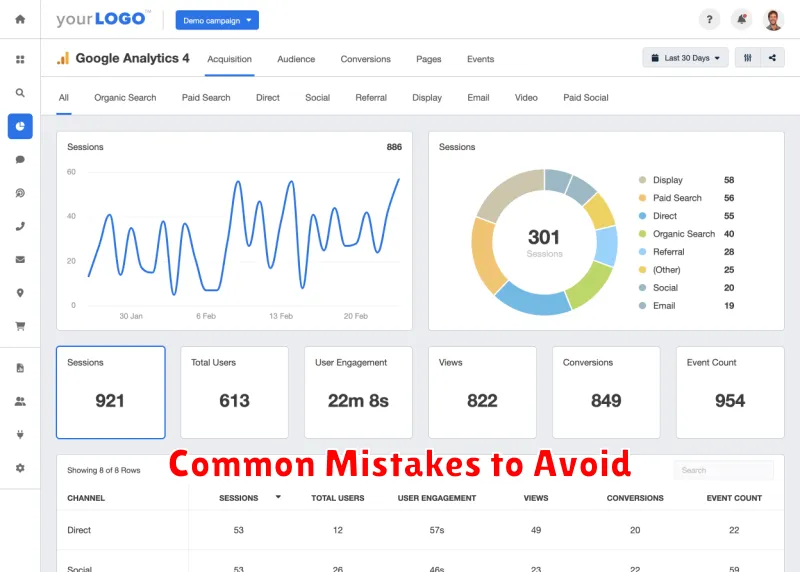
One of the most common mistakes people make is failing to plan adequately. Whether it’s a project at work, a personal goal, or even a simple task, taking the time to plan and organize beforehand can save you a significant amount of time and frustration in the long run. Clearly defining your objectives, identifying potential challenges, and outlining the necessary steps can greatly increase your chances of success.
Another frequent error is neglecting to communicate effectively. Misunderstandings and misinterpretations can easily arise when communication is unclear or insufficient. Taking the time to actively listen, express yourself clearly, and confirm understanding can prevent costly errors and strengthen relationships, both personally and professionally. This also includes providing constructive feedback and asking clarifying questions.
Finally, a pervasive mistake is procrastination. Putting things off until the last minute often leads to rushed work, increased stress, and ultimately, subpar results. Developing good time management skills and prioritizing tasks effectively can help you overcome procrastination and ensure that you consistently produce high-quality work.